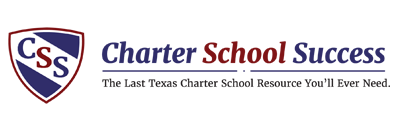Census Block- New Fall PEIMS Data Element
Under HB3, Section 1.028, the Compensatory Education Allotment was modified to establish weighted funding based on the census block in which an economically disadvantaged student resides. Previously, the Compensatory Education Allotment was a single multiplier for each student that was considered Economically Disadvantaged. With these changes the Compensatory Education Allotment will now be a tiered multiplier based on the student’s home address census block group number. All Texas school districts must report a 12 digit census block group number in their Fall PEIMS submission for each student that fits the state outlined criteria. You can find more information regarding this process on the TEA website here.
Which students need a census block number submitted in Fall PEIMS?
Fall PEIMS is based on Snapshot data. All students that meet the following criteria must have a census block number included in your PEIMS submission.
- The student must be enrolled in your district on Snapshot day, October 25th, 2019.
- The student must be considered Economically Disadvantaged and be coded with an Eco Dis code of 01, 02 or 99.
- The student must NOT be considered Homeless. Their homeless coded needs to be a 0.
- The student must be eligible to receive ADA funding. Their Eligibility code must reflect a fundable membership code.
Two new PEIMS Fatal edits have been added to support this new PEIMS code. These edits will be looking at the students’ Economically Disadvantaged Code, ADA eligibility and Homeless status to determine if a census block number is missing or needed. There will also be a new report added to TSDS titled the Student Census Block Group Roster to facilitate the verification of this data.
How do I find my qualified student’s census block number?
There are many steps that need to be completed in order to populate the necessary 12-digit census block number.
- Determine which students meet all of the criteria to be eligible for the Compensatory Education Allotment.
- Populate the following information into the census block group calculator spreadsheet that can be found by clicking on Download the spreadsheet at https://tea.texas.gov/Texas_Schools/General_Information/Census_Block_Group_Tools. You must enable Macros on the spreadsheet to process the data.
- Student Unique Identification Number (UID)
- Street Number- PO Boxes are NOT acceptable.
- Street Name
- City
- State
- Zip Code
- Click the Calculate button on the top left-hand corner of the spreadsheet. It is not recommended to run more than 2,000 records at one time.
- After hitting the Calculate button, different types of addresses will be populated in the Type column.
- A point address tells you that the calculator found the exact rooftop of the building based on the address provided.
- A sub address tells you that the calculator found the correct rooftop for an apartment unit, or individual building within a complex.
- If you do not get either of these messages, you will need to verify the address using the Census Block Group Map that can be found at http://tea-texas.maps.arcgis.com/apps/webappviewer/index.html?id=6ee43749c3544b3092ac36f2f2ce8f79
- The calculator will also return a percentage score in the Confidence Percentage column. It is recommended that your verify the address of any student in the Census Block Group map (http://teatexas.maps.arcgis.com/apps/webappviewer/index.html?id=6ee43749c3544b3092ac36f2f2ce8f79) that returns a confidence percentage rating of less than 100%
- Once you have determined the correct census block number for each student on your list, you will need to populate the 12-digit number back into your Student Information System.
- The census block number will then be included in your Student Extension Complex and submitted with your Fall PEIMS data.
What can my district be doing now to facilitate this process?
There are many things that you can be doing proactively to prepare for determining your student’s census block number.
- You can reach out to your Student Information System (SIS) Vendor to determine where the census block number is located to prepare for coding your students.
- You can reach out to your SIS to discuss what utilities or reports will be available to you in order to populate the spreadsheet with only qualified students, not ALL students. Will this need to be done by hand or will there be support?
- You can reach out to your Student Information System Vendor to discuss what upload options will be available to you in order to populate the 12-digit census block number back into your SIS.
- You can begin reviewing your student addresses to ensure that they are all physical addresses and not PO boxes. Make any updates needed prior to running your spreadsheet through the TEA calculator. PO boxes will be rejected.
- Ensure that you have correctly coded all student Eligibility, Economically Disadvantaged & Homeless codes, prior to snapshot and review the coding after snapshot for all active students.
Any PEIMS process, especially one with funding implications, needs to be understood, processed correctly and reviewed to ensure data accuracy. Some district’s SIS may have an API interface available, allowing you to retrieve the census block number when enrolling a student that meets the criteria, but if not, this is a time-consuming process that needs to completed each Fall, prior to finalizing your Fall PEIMS submission, or resubmission.
Need some help?
If you need any assistance with this process, please reach out to Laura Jandle, CSS PEIMS director, for support by email at LJandle@CharterSchoolSuccess.com.